How to fix font rendering in Chrome when using RDP
- May 15, 2019
Does the font in Chrome look really grainy in Windows when using RDP, even though fonts in all other apps look fine?
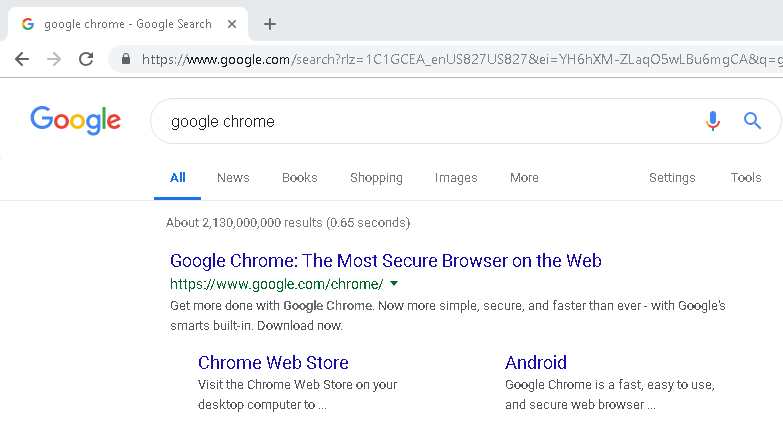
When you really want your fonts to be nice and clear like this:
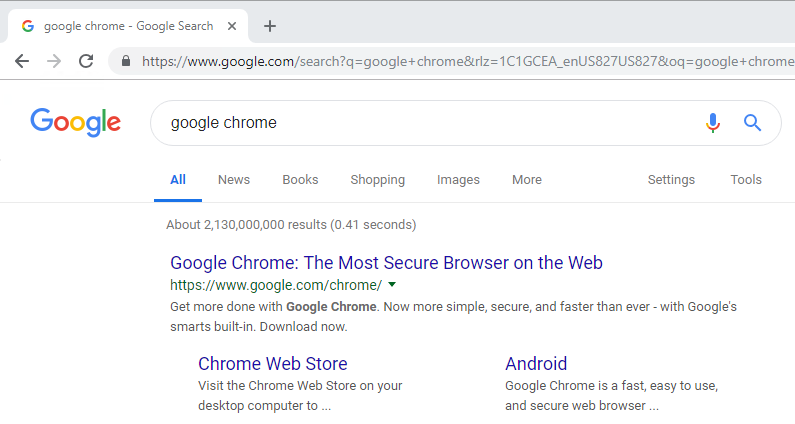
There are a couple of ways that this can be fixed.
1. Enable Font Smoothing in your RDP file
Close Chrome, log out of your RDP session, then edit your RDP file in notepad, and add the following:
allow font smoothing:i:1
Log in again, open Chrome, and the text should now be clear.
2. Enable Pixel Canvas Recording
Try entering chrome://flags/#enable-pixel-canvas-recording in your address bar, and enabling pixel canvas recording:
Restart Chrome, and the text should now be clear.
Thanks to Jiri for the tip.
3. Disable Accelerated 2D Canvas
Try entering chrome://flags/#disable-accelerated-2d-canvas in your address bar, and disabling Accelerated 2D canvas:
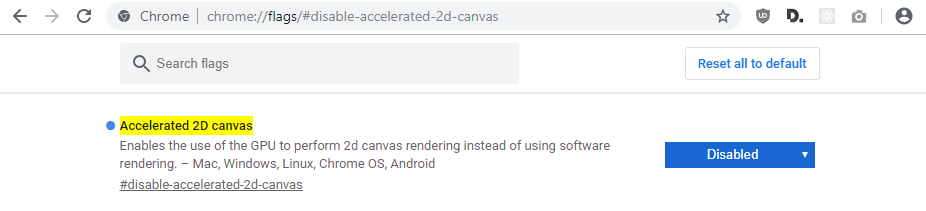
Restart Chrome, and the text should now be clear.
Thanks to Adam for the tip.
Thanks for reading!
Enjoyed this article? Follow me on Twitter
Any questions, feedback, or anything that you think I’d be interested in? Please leave a comment below, or get in touch with me directly.
